
PindiPlatters is a restaurant located in the mid of Rawalpindi which also sell online traditional food of Rawalpindi in the surroundings of Rawalpindi city. This website is designed for those who either are the local youth of Rawalpindi or the outsider who work or study here and they want to taste the famous and traditional food of this city.
August, 2024 to September, 2024

Young students and professionals in Rawalpindi, often living away from home, struggle to find affordable, authentic, and convenient traditional food. Their busy schedules and limited budgets make cooking difficult, and they desire the comfort of home-cooked-style meals delivered reliably to their doorstep.
To design and launch a user-friendly online food ordering website that provides a seamless, reliable, and satisfying experience for time-poor, budget-conscious individuals to order authentic Rawalpindi cuisine, thereby becoming their go-to solution for traditional food delivery.
Lead UX Designer (research, wireframing, testing, and final design).
Conducting interviews, paper and digital wireframing, low and high-fidelity prototyping,conducting usability studies, accounting for accessibility, iterating on designs and responsive design.
I conducted user interviews, which I then turned into empathy maps to better understand the target user and their needs. I discovered that many target users treat online shopping as a fun and relaxing activity when they need a break from school or work. However, many shopping websites are overwhelming and confusing to navigate, which frustrated many target users. This caused a normally enjoyable experience to become challenging for them, defeating the purpose of relaxation.
Struggling to find truly traditional food that reminds them of home in a convenient delivery format.
Users don’t know if the restaurant delivers to their specific hostel or apartment area.
Lack of easy and quick payment methods like mobile payments or debit card payment on websites.
Fatima is a software engineer works in Rawaalpindi from Lahore who lives in a rental apartment in Rawalpindi. She has a busy job schedule so she often orders online food.

Age: 26
- To order food multiple times in a week..
-Need customization options.
- Less cluttered navigation & layout for easier navigation.
- Easy checkout process.
- Unreliable delivery times.
-Limited payment options.
- Food does not match homemade quality.
-Complex user-interface.
Works long hours and values convenience. Doesn’t have time or energy to cook after work. Seeks hearty, authentic meals delivered quickly.
Muhammad Hussain is Computer Science Student from Queta who lives in a hostel in Rawalpindi. He has a busy study schedule so he often orders online food.

Age: 24
- To find the most affordable and traditional meal. -Split order with friends. - Pay easily via mobile wallet. - Easy checkout process.
Hidden delivery charges. -Limited payment options. - Food does not match homemade quality. -Complicated ordering processes
Has a tight budget and no cooking facilities. Craves traditional food but can’t afford expensive restaurants. Very tech-savvy.
I created a user journey map of Fatima’s and Muhammad Hussains’s experience using the site to help identify possible pain points and improvement opportunities.

Difficulty with website navigation was a primary pain point for users, so I used that knowledge to create a sitemap.
My goal here was to make strategic information architecture decisions that would improve overall website navigation. The structure I chose was designed to make things simple and easy.

Next, I sketched out paper wireframes for each screen in my app, keeping the user pain points about navigation, browsing, and checkout flow in mind.
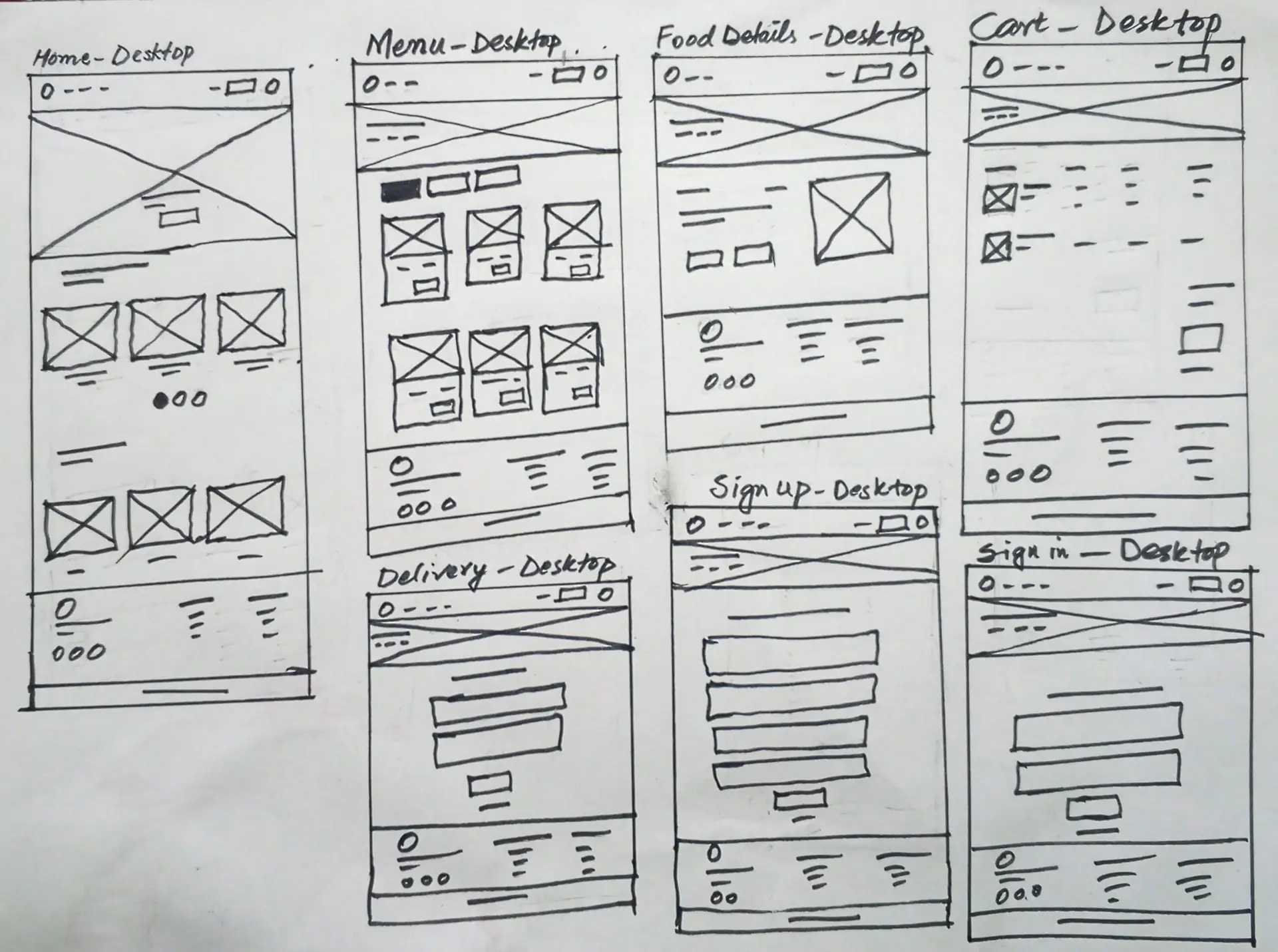
Because customers access the site on a variety of different devices, I started to work on designs for additional screen sizes to make sure the site would be fully responsive.

Moving from paper to digital wireframes made it easy to understand how the redesign could help address user pain points and improve the user experience.
Prioritizing useful button locations and visual element placement on the home page was a key part of my strategy.

Because customers access the site on a variety of different devices, I started to work on designs for additional screen sizes to make sure the site would be fully responsive.


Unmoderated usability study
Mansehra, Remote
05 participants
15-22 minutes
These were the main findings uncovered by the usability study:
In the food details page there was no customisation option so that user can change the quantity and type of food.
Users want an easy way to pay quickly during checkout, so mobile payment system was added.
Users want to have a simple sign up process and little information to sign up.
Based on the insights from the usability study, I made changes to improve the site’s checkout flow. One of the changes I made was adding the customisation option in food details page so that user can change the quantity and food from this place.


My hi-fi prototype followed the same user flow as the lo-fi prototype, and included the design changes made after the usability study, as well as several changes suggested by members of my team.
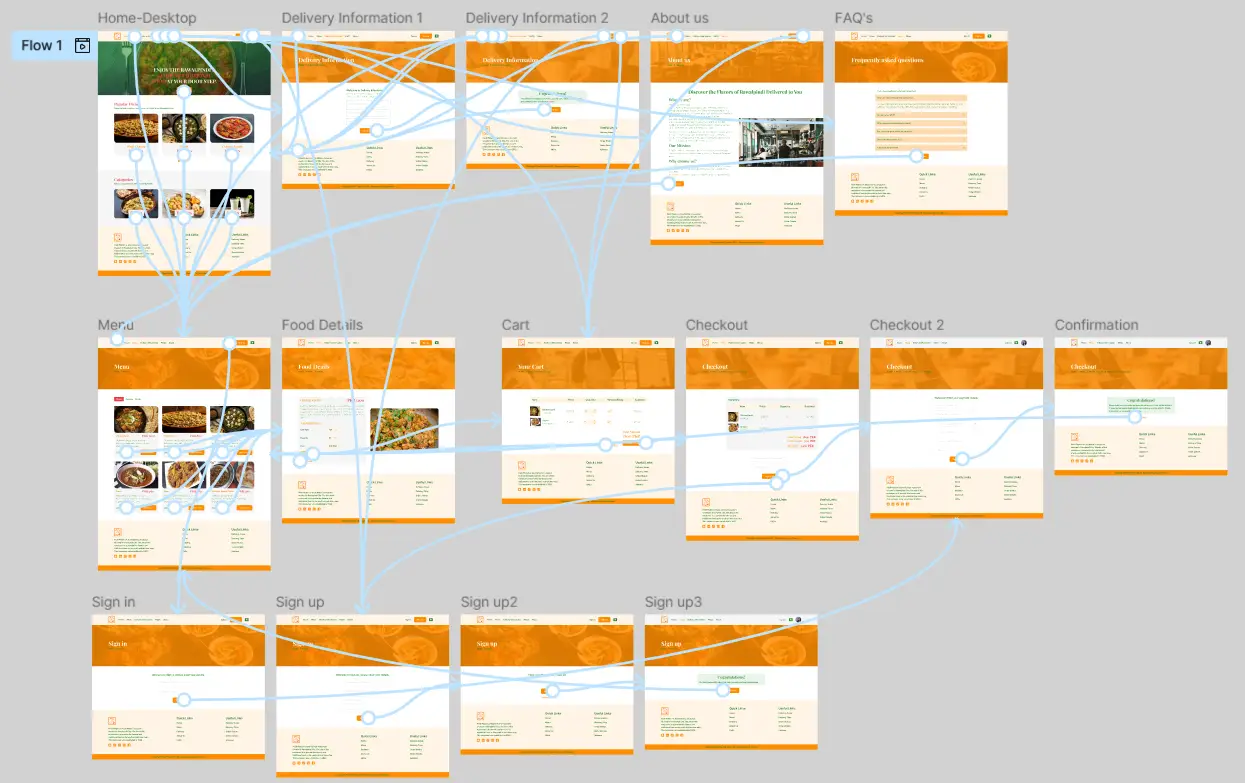
High contrast between text, icons, and background. Type icons are supplemented with text labels for clarity.
The combination of a clear sound and a text notification caters to different needs and ensures no user misses a reminder
All elements are properly labeled (e.g., “Personal task type button,” “Time picker, set to 3:00 PM”).
User feedback on the final design was that it felt "quietly confident" and "deeply intuitive." Participants noted that the app successfully eliminated the anxiety of missing a reminder and the frustration of navigating a complex interface.
This project was a masterclass in restraint. I learned that true simplicity isn't about removing features, but about deeply understanding core user needs and designing a seamless, focused experience around them. The most fulfilling feedback was users saying, "It just works how I expected it to.".
Conduct follow-up usability testing on the new app
Identify any additional areas of need and ideate on new features
Thank you on reviewing my work on MATasks To-Do List Mobile App.
If you’d like to see more, or would like to get in touch, my contact information is provided below:
Email: info@aamirnaseem.com
Website: aamirnaseem.com